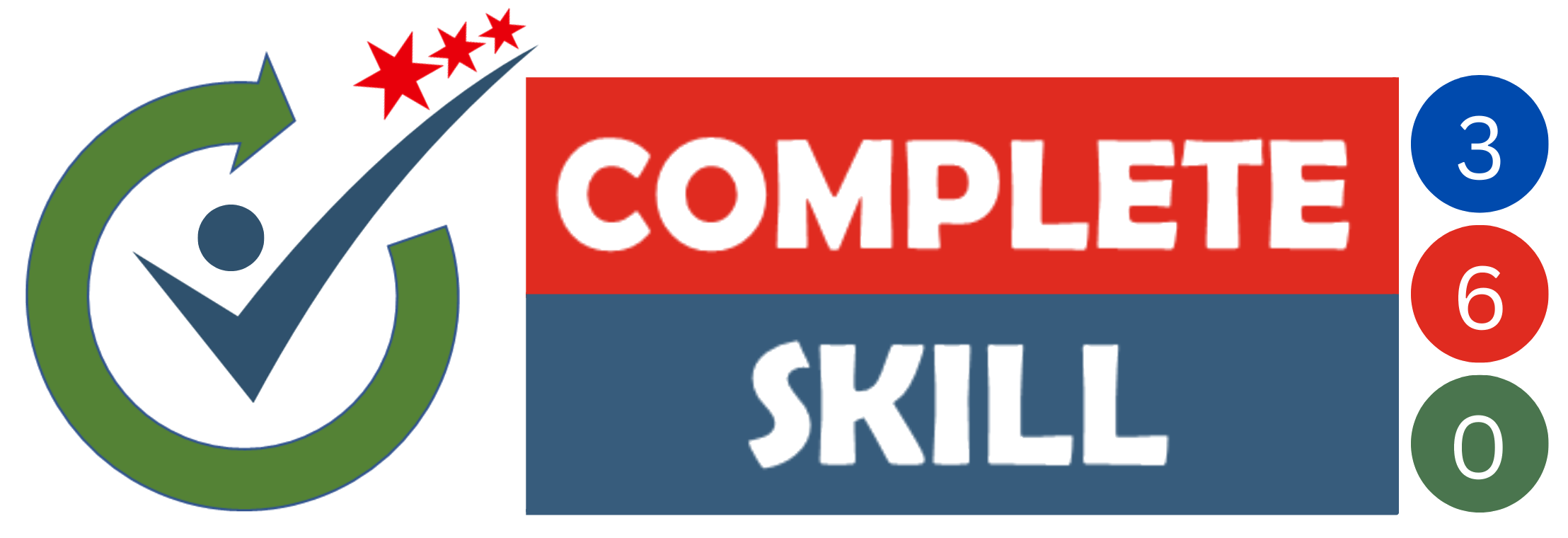Master In Microsoft Word and Powerpoint
Become PRO in Microsoft Word and PowerPoint. Increase your productivity and reduce errors in your work
Original Price: ₹5999, save 90% now!
About Course
Microsoft Word and PowerPoint is a course that presents skills training and assessment for a broad range of computing concepts and techniques. Trainees will gain competency in word processing and spreadsheet functions, and an understanding of the impact that computing has on society. This course will save you time and a lot of money which is required in case of regular training in Microsoft Word and PowerPoint. There is no time limit or deadline to complete the courses. Since the lessons in this course are only a few minutes each, stopping and starting when necessary makes it very convenient. This helps to study when you have time, even if you have less than 10 minutes.
What We Offer
Buy the Complete Word, Excel, Powerpoint in Hindi and English and VBA In English for only ₹1199.
Original Price: ₹11999, save 90% now!
A DEMO of Complete Word and Powerpoint Course
Wanted to become Pro in Microsoft Word and Microsoft PowerPoint .
This is a combined training of , Microsoft Word and Microsoft Powerpoint . This Combo course bundle is perfect if you’re looking to finally get to grips with PowerPoint and Word. Each course goes into depth on how to get the most from each program and will help you become an Pro user. The course is designed for beginner users opting to learn MS Office. No matter what level Your previous knowledge is, you are sure to benefit from this course. You will learn the MS Word essentials. You will also learn how to prepare slides with MS PowerPoint right scratch by adding animation to your document.
You can view the course at any time, and you don’t have to hurry because you have lifetime access.
Courses inside Bundle
₹399
MS Word
This course will take you through a comprehensive understanding of the most popular word processing tools on the market.
₹399
MS PowerPoint
We will design using PowerPoint and make infographics, world maps, graphs, charts, features, processes, introduction and about us slides, and many things .
Course Curriculum Word
Module 1: Introduction and Basic of Word
-
Create The Word Document
-
Save And Save As Word Document
-
Open The Word Document
-
Bold Italic And Underline
-
Rearrange Text With Cut, Copy,And Paste
Module 2 : Formatting Text
-
Working with Sub and Super Script
-
Change Text Case
-
Find and Replace Text
-
Alignment and Paragraph Group
Module 3: Simple Automation
-
Smartly Working with Autocorrect Options
-
Working on Non Printing Characters on Word Document
-
Working With Tabs For Auto Spacing
-
Save as PDF
-
Save Document in Lower
Module 4: Advance Automation
-
Create a Document Using a Microsoft Word Template
-
Dictate
-
Protect And Unprotect Word Document
-
Inspecting Word Documents
-
Creating Mail Merge Connecting Word With Excel
-
Selection Techniques in Microsoft Word
-
Using Microsoft’s Random Text
Module 5: Custom & Conditional Formats
-
Change Theme and Colour Of Document
-
Find and replace
-
Header and Footer Page number
-
Play with Zoom Group
-
Style
-
Subscript and Superscript
-
Word Art
Module 6: Proofing Feature
-
Add Comments in Microsoft Word
-
Count Words
-
Insert Hyperlink
-
Inset Watermark
-
Spell Proofing
-
Text To Speech Function
-
Thesaurus
-
Translate and Change Another
Module 7: Inserting Illustrations
-
Insert a Chart and Work with Chart Properties
-
Insert Icon , 3D Module And Videos
-
Insert Picture and Explore The Properties
-
Shape and Properties
-
Use of Smart art
Module 8: Controlling Page Appearance
-
Change Font Formatting
-
Change Paragraph Alignment
-
Create Bulleted and Numbered Lists
-
Font Face and Size Change
-
Format Text With Styles
-
Working with Cover and Blank
Module 9: Word Tool
-
Different ways to Creating table and Working on properties
-
Insert and Set Watermark
-
Insert Symbol
-
Signature and date times
-
Text box
-
Word Art
Module 10: Views of Document
-
Arrange View of Document
-
Different Views of Document
-
Header and Footer Page number
-
Print Layout
-
Show Group
-
Theme
Module 11: Working with literacy
-
Citation
-
Compare The Existing Document Changes with New
-
Footnote and Endnote
-
Style with Navigation
-
Table of Content
-
Track Change and Accept and Reject
Course Curriculum Powerpoint
Module 1: Getting Acquainted with PowerPoint
-
Create the PowerPoint
-
Environment
-
Create New slide and layout
-
Open the PowerPoint
-
Save and Save As
Module 2: Creating Basic Presentations Save the PowerPoint
-
Save the PowerPoint
-
Cut Copy Paste
-
Find Replace and Select All
-
Change Default Bullet and Alignment
-
Font Formatting
-
Quick Access Toolbar
-
group and ungroup
-
Repeat Row and Column While Print
-
Scale to Fit option
-
Picture
Module 3: Using Presentation Views
-
Create A Copy Presentation and Arrange
-
Custom Slide Show
-
Work with Animation
Module 4: Inserting Charts, Tables, and Objects
-
Create And Customize Table with Excel
-
Insert and Work On Chart
-
Work with Smart Art
-
Header and Footer
-
Insert Comments
-
Insert Equation and Symbol
-
Insert Video
-
Inserting Textbox
-
Play with Transitions
-
Table and Export Data from Excel File
Module 5: Using Themes
-
Create Custom Template
-
Format Background
-
Work with Design tab
Module 6: Applying Animation
-
Align Objects Using The Arrange Tool
-
Password Protected PPT
-
Understand Object Layering
-
Use Morph To Create Animation
Module 7: Slide Shows
-
Add Speaker Notes
-
Record And Narrate A Presentation
-
Rehearse With Timings
-
Run Unattended Slideshows
-
Use Presenter View To Run The Show
Module 8: Zooms, Links, and Actions
-
Autocover of PPT
-
Insert Hyperlink
-
Smart Art
-
Zoom Group and Color View
Module 9: Printing Your Presentation
-
Printing PPT
-
Convert PPT to Word
-
Export as Pdf
-
Export Files as jpg
-
Export Video
Module 10: Using Presentation Masters
-
Presentations View
-
Slide Show
-
Work With Slide Master
Module 11: Images, Artistic Effects, Shapes and SmartArt
-
Add Screenshot in PPT
-
Insert 3D Module
-
Insert Icons
-
Insert Shape
-
Pictures and Properties
-
SmartArt
Module 12: PowerPoint Tools
-
Check Accessibility
-
Insert Comment
-
Ruler And GridLines
-
Spelling Check
-
Thesaurus
-
Translate And Change Language
Meet Your Trainer
I am Kavita MS, Microsoft Office Specialist 2019 and 365. I am working as an Personal and Corporate Trainer for Advanced Excel and VBA Macros. My overall Teaching experience is 12+ years in different sections of Data Analysis/Management and MIS & Reporting domain. I am teaching Advanced Excel & VBA Macros from last 10+ years and trained 10000+ working professionals until date.
Be it preparing full blown annuity calculations based on complex customer requirements to getting ready reports for the Leadership team. This allows me discover Excel in detail. The more I explored, the greater curiosity to dig in deeper.
What People Are Saying
FAQ
HOW LONG WILL IT TAKE ME TO COMPLETE THE COURSE?
The fastest a student has gone through the full 4 courses half-day short courses is 7 days . The average time to complete all courses in the COMPLETE Beginners to Advanced training course package is 6-8 weeks and some people take several months or simply use the course.
CAN I GO OVER THE TRAINING MATERIALS MORE THAN ONCE?
Yes. The course videos can be watched over and over again as often as you want. The more you access and use the materials the faster you will complete the course.
HOW MUCH TIME IT WILL TAKE TO LEARN THIS COURSE?
Well, it’s completely up to you. It is video-based training so there is no limitation on timing. You can learn this on your time. Video will be available 24*7.
ARE THEIR ANY PREREQUISITES ?
It is expected that you should have an Internet access.
CAN MY EMPLOYEE PAY FOR MY TRAINING?
Yes, they can take this course because we focus on helping corporate employees. For teams, we offer bulk discounts. However, this needs to be done with a corporate credit/debit card. Get in touch if you have any specific questions.
HOW LONG CAN I ACCESS THE COURSES?
We’ve offered lifetime access to the courses.
HOW TO CONNECT IF I HAVE ANY DOUBTS?
After registration, you will receive the trainer’s WhatsApp number where you can get your doubts solved or you can write an e-mail to completeskill360@gmail.com if you have any queries.
Buy the Complete Bundle in only ₹599.
Original Price: ₹5999 save 90% now!