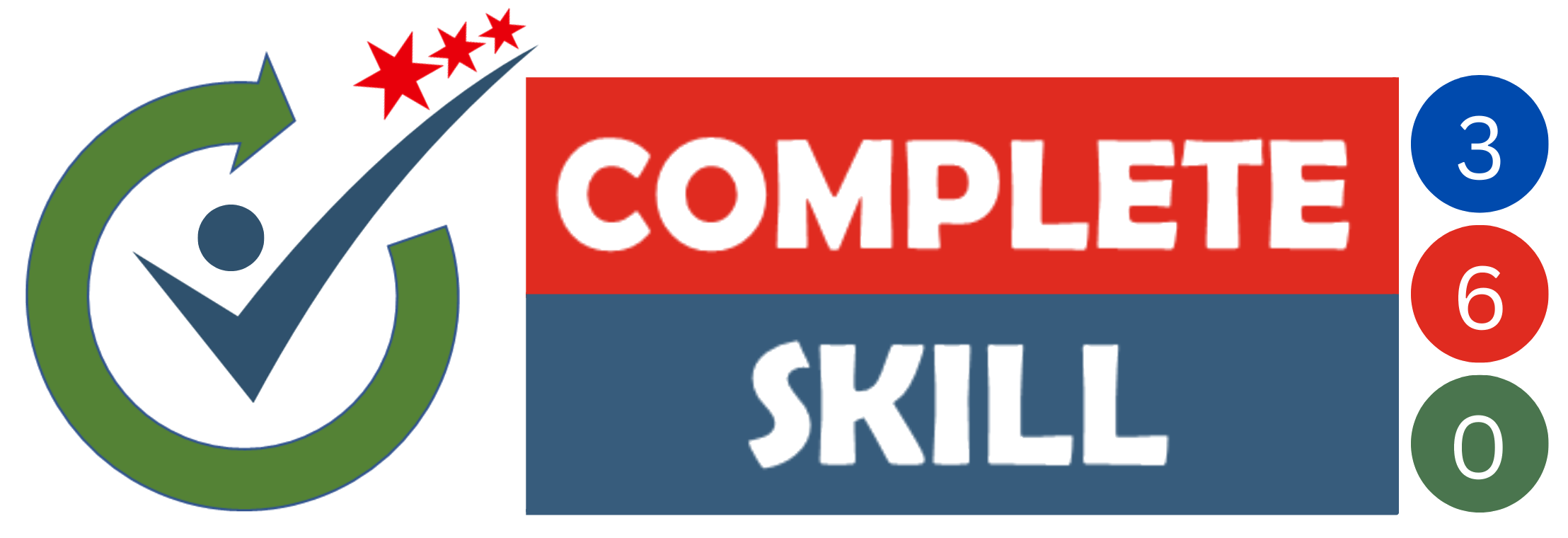Master In VBA
Become PRO in Microsoft VBA. Increase your productivity and reduce errors in your work
Original Price: ₹4999, save 90% now!
About Course
I am Kavita MS, Microsoft Office Specialist 2019 and 365. I am working as an Personal and Corporate Trainer for Advanced Excel and VBA Macros. My overall Teaching experience is 12+ years in different sections of Data Analysis/Management and MIS & Reporting domain. I am teaching Advanced Excel & VBA Macros from last 10+ years and trained 10000+ working professionals until date.
Be it preparing full blown annuity calculations based on complex customer requirements to getting ready reports for the Leadership team. This allows me discover Excel in detail. The more I explored, the greater curiosity to dig in deeper.
What We Offer
Buy the Complete VBA Course in English for only ₹499.
Original Price: ₹4999, save 90% now!
A DEMO of Complete VBA Course
Wanted to become Pro in VBA.
In this course you will discover numerous short, to the factor lectures covering Excel Macros and VBA interesting and accessible to non-techies. You will learn all about Visual Basic for Applications (VBA), the programming language built directly into Excel. You’ll find out what VBA is and how it became part of the Microsoft Office suite. More importantly, you’ll discover how VBA can be used to create user applications. You’ll also see how user interfaces can be built using Excel worksheets, and how buttons can be used to call your code. Whilst all this is going on, you’ll learn how to structure and debug your code.
You can view the course at any time, and you don’t have to hurry because you have lifetime access.
Course Curriculum
Module 1: Fundamentals Of Vba Language
-
What is language
-
What is Variable
-
What is Datatype
-
What is Keywords
-
Rules for Programming
-
Vba First Program
-
What is Msg box
Module 2: What is VBA
-
What is VBA
-
Difference VBA and VB
-
Difference VBA and Macros
-
What is VBA code and module
-
VBA Syntax
Module 3: Start with VBA
-
BASIC- Explain
-
Enable Developer Tab
-
Property Window
-
Several Ways to Run Macros
-
First Macro
-
Enter 2nd command
-
Affecting Multiple Range
-
Debug Program
-
Save File as Macro Enable
-
What is Cells
-
What is Range
-
Insert String
-
Combine Two String
-
Constant
-
Declare datatype and Variable
-
Option Explicit
-
Switch Application
Module 4: Terminology
-
VBA Terminology
-
Module Create and Rename
-
VBA Code
-
What is Statement
Module 5: Procedure
-
Introduction
-
Macros Scope
-
Module Scope
-
Application Scope
-
Call Procedure from another Procedure
-
Public and Private Scope
Module 6: Operator
-
Arithmetic Operators
-
Assigned Value From Excel to VBA
-
Comparison Operator
-
Logical Operators
Module 7: Control Flow
-
What is Data Flow
-
IF Statement
-
IF..Else Statement
-
IF..Elseif Statement
-
Nested IF Statement
-
Switch Case
Module 8: Loop Statements
-
Types of Loop
-
Do While.. Loop
-
Do..Loop While
-
Do loop Until
-
Do Until .. Loop
-
While Loop
-
For Loop
-
For Each
Module 9: Array
-
Array Introductions
-
Array Basic Program
-
Change Upperbound and Lowerbound
-
2 D Array
-
Option Base 1
Module 10: Error Handling
-
Introduction
-
On Error and Goto Keyword
-
Resume Next
Module 11: Function
-
Introduction and Create the Basic Function
-
Create User Define Function
Module 12: Msg box
-
Start with MSG Box
-
Msgbox Icon
-
Msgbox Button Style
Module 13: Input Box
-
Inputbox and Style
Module 14: Font
-
Font Introduction
-
Font Bold Formatting
-
Font Italic Formatting
-
Font Underline Formatting
-
Font bold Italic Formatting
-
Font Size
-
Font Face
-
Font Color and ColorIndex
Module 15: Object
-
Background Change
-
Autofill
-
Autofill Days and Month
-
Autofill With User Define Range
-
Count
-
Clear Content
-
Clear Format and Content With User Define Range
-
Clear Format
-
Select copy and Paste
-
Cut and Paste
-
Paste Special
Module 16: String
-
Introduction
-
Instr Function
-
Len Function
-
Left Function
-
Mid Function
-
RIGHT Function
Module 17: Imp Function and Logic
-
Find Last working row
-
Find Last active column
-
Find Next empty row
-
Get Last Empty column
Module 18: Working With Worksheet
-
Introduction and Name of Worksheet
-
Add The Worksheet
-
Delete the Worksheet
-
Cut Copy and Paste
-
Select Rows and Columns
-
Count Rows and Columns
-
Change the focus of worksheet
-
Set the Focus on cell
-
Worksheet Count
Module 19: Working with Workbook
-
Introduction and Find the Worksheet Name
-
Save as Current Workbook
-
Get the Path
-
Open the Workbook
-
Close Workbook
Module 20: ActiveX Control
-
Introduction
-
Textbox and Label
-
Command Button
-
Change Backcolor with Option Button
-
List Box
-
Combo Box
-
List Box VS Combo Box
-
Option Button
Module 21: User Form
-
Create Form
-
Hide and Unhide User Form
-
Label and Textbox
-
Checkbox
-
Options button
-
Listbox and Combobox
Module 22: LOOKUPS Using VBA
-
Vlookup Program
-
Dynemic Vlookup
-
Hlookup
BONUS Session : Insert Data in Excel From UserForm
-
Design Custom User Form
-
Coding of user Form
Meet Your Trainer
I am Kavita MS, Microsoft Office Specialist 2019 and 365. I am working as an Personal and Corporate Trainer for Advanced Excel and VBA Macros. My overall Teaching experience is 12+ years in different sections of Data Analysis/Management and MIS & Reporting domain. I am teaching Advanced Excel & VBA Macros from last 10+ years and trained 10000+ working professionals until date.
Be it preparing full blown annuity calculations based on complex customer requirements to getting ready reports for the Leadership team. This allows me discover Excel in detail. The more I explored, the greater curiosity to dig in deeper.
What People Are Saying
FAQ
WHAT ARE THE PRE-REQUISITES TO LEARN VBA?
Anyone who has the interest to learn VBA shall be a part of this VBA training course.
WHICH VERSION WE NEED TO USE FOR LEANING VBA?
The course is created in VBA 2019 (365) but you can works in VBA 2016, 2013, 2010, and 2007.
HOW MUCH TIME IT WILL TAKE TO LEARN THIS COURSE?
Well, its complete up to you its video-based training so there is no constrain of timing. You can learn this on your time. Video will be available 24* 7.
IN WHICH LANGUAGE I CAN ACCESS THE COURSE?
VBA course is in English .
CAN MY EMPLOYEE PAY FOR MY TRAINING?
Yes, they can take this course because we focus on helping corporate employees. for teams we offer bulk discounts. However, this needs to be done with a corporate credit/debit card. Get in touch if you have any specific questions.
HOW MUCH TIME IT WILL TAKE TO ACCESS MY COURSE?
For the Security Reason we are doing Manually Verification. So, you will get Access of your course dashboard within 30 Mins to 60 mins. An Email Will be sent to your Registered Email ID (which you have given at the time of payment).Feel free to write the mail on kavitams.excel@gmail.com ,if you have any Query.
Buy the Complete VBA Course in English for only ₹499.
Original Price: ₹4999 save 90% now!
Popular Courses
₹399
MS Word
This course will take you through a comprehensive understanding of the most popular word processing tools on the market.
₹499
MS Excel
Learning excel can assist you to build complicated computations and reporting effortlessly. It is used in each workplace in the world, so offers a great scope
₹399
MS PowerPoint
We will design using PowerPoint and make infographics, world maps, graphs, charts, features, processes, introduction and about us slides, and many things .