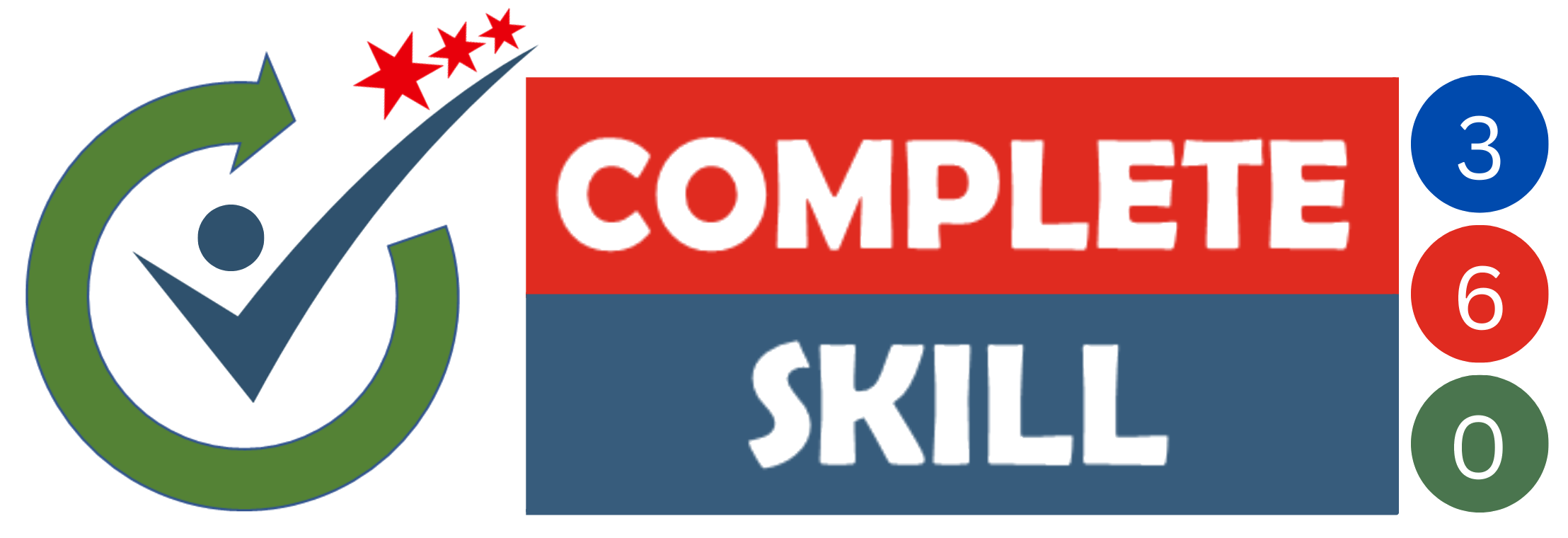Master In Canva
About Course
Unlock the full potential of Canva as we delve into techniques to arrange data beautifully, work with formulas and date elements akin to Excel’s functionalities, create dynamic and visually striking charts, streamline your tasks in Canva’s Workbooks and Worksheets, and explore a multitude of other exciting features this platform offers. Don’t worry, this course is curated by seasoned Canva professionals dedicated to enhancing your learning journey. When you register, you will be given immediate access to the course materials, which will allow you to dive headfirst into this creative journey with Canva.
Buy the Complete CANVA Course in Hindi for only ₹199.
What You Can Do with Canva
- Create eye-catching social media graphics for various platforms like Instagram, Facebook, and Twitter
- Design professional presentations, slideshows, and infographics for work or school projects
- Craft engaging posters, flyers, invitations, and banners for events and promotions
- Customize templates for business cards, logos, resumes, and more
- Collaborate with teams by sharing and working on designs in real-time
- Access a vast library of stock photos, illustrations, icons, and fonts
Course Curriculum
Module 2: Navigation in Canva
- Navigation
Meet Your Trainer
His training approach merges artistic flair with practical skills, aiding individuals in understanding and leveraging Canva’s versatile features. Whether you’re a beginner or seeking to enhance your design prowess, Vinit’s courses offer a structured pathway to mastering Canva. From mastering design fundamentals to creating stunning visuals, Vinit ensures a comprehensive learning journey. Join his program to explore the world of design, gain hands-on experience, and unleash your creativity with confidence using Canva
What People Are Saying
FAQ
WHAT ARE THE PRE-REQUISITES TO LEARN CANVA?
CAN I GO OVER THE TRAINING MATERIALS MORE THAN ONCE?
Yes. The course videos can be watched over and over again as often as you want. The more you access and use the materials the faster you will complete the course.