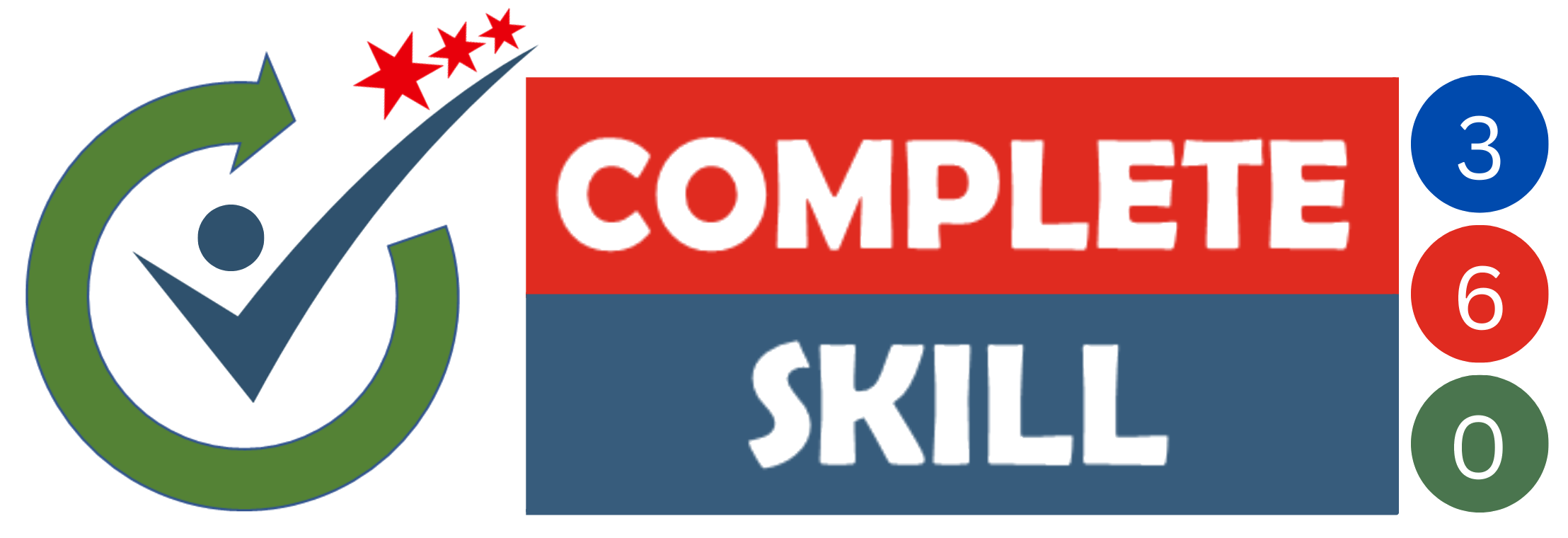Master In Microsoft Excel and VBA
Become PRO in Microsoft Excel & VBA. Increase your productivity and reduce errors in your work
Original Price: ₹6999, save 90% now!
About Course
Microsoft Excel and VBA is a course that presents skills training and assessment for a broad range of computing concepts and techniques. Trainees will gain competency in word processing and spreadsheet functions, and an understanding of the impact that computing has on society. There is no time limit or deadline to complete the courses. Since the lessons in this course are only a few minutes each, stopping and starting when necessary makes it very convenient. This helps to study when you have time, even if you have less than 10 minutes.
What We Offer
Buy the Complete Excel in Hindi and English and VBA In English for only ₹699.
Original Price: ₹6999, save 90% now!
A DEMO of Complete Excel and VBA Course
Wanted to become Pro in Microsoft Excel and VBA.
This is a combined training of Microsoft Excel and VBA. This bundle is perfect if you’re looking to finally get to grips with Excel, and VBA . Each course goes into depth on how to get the most from each program and will help you become an Pro user. The course is designed for beginner users opting to learn Excel and VBA. No matter what level Your previous knowledge is, you are sure to benefit from this course. You will learn the up you will also get a bonus of 100+ MS Excel shortcuts and functions which will surely increase your skill at your workplace. you’ll discover how VBA can be used to create user applications. You’ll also see how user interfaces can be built using Excel worksheets, and how buttons can be used to call your code. Whilst all this is going on, you’ll learn how to structure and debug your code.
You can view the course at any time, and you don’t have to hurry because you have lifetime access.
Courses inside Bundle
₹399
MS Excel
Learning excel can assist you to build complicated computations and reporting effortlessly. It is used in each workplace in the world, so offers a great scope
₹499
VBA
VBA is used to automate tasks and perform several other functions beyond creating and organizing spreadsheets. Like users need to automate some aspects of Excel, such as frequent tasks, and generating reports.
Course Curriculum Excel
Module 1: Basic Terminology of Excel
-
Introduction
-
Launch Excel
-
Save and Save as
-
Open
-
Understanding GUI and Terminology
-
Cut and Paste
-
Copy and Paste
-
Format Painter
-
Font Fill color and Text Color
-
Bold-Italic- Underline
-
Text Alignment
-
Orientation
-
Font Face and Size
-
Border
-
Number Formatting
-
Wrap text, Marge and Center
-
Cell Style
-
Editing Group Spreadsheets
-
Working with Excel Templates
-
Paste Special
Module 2: Layout Formatting and Page Setup
-
How To Split Data In To Multiple Columns
-
Page Setup And Printing Controls
-
Print
-
Print Set background
-
Print set area
-
Insert Icon 3d Object and Screenshort
-
group and ungroup
-
Repeat Row and Column While Print
-
Scale to Fit option
-
Picture
Module 3: Managing Tables
-
4 Ways To Create Table
-
Table Style and Formatting
Module 4: Sorting and Filtering Data
-
Basic Shorting
-
Multi level Shorting
-
Sort by Color
-
Custom Sorting
-
Filter
-
Expand the selection
-
Advance Filter
Module 5: Custom & Conditional Formats
-
Conditional Formats
-
Conditional Formats with Data bar, Color Scale And Icon Set
Module 6: Data Validation
-
Text lenght
-
Decimal
-
Date and Time
-
Data validation vs Data security
-
Custom
-
Dynemic List vs Static List
-
Whole number
Module 7: Master in Data Manipulation and Security
-
How To Add Comments
-
How To Insert Subtotals
-
Undo and Redo
-
Consolidate
-
Remove Duplicate
-
Text to Column
-
Protect Sheet
-
Protect structure
-
Lock the cells
-
Protect Workbook
-
Allow Edit Range
Module 8: Excel Tools
-
Hide and Unhide workbook
-
Consolidate
-
Multiple Consolidate
-
Line Sparkline
-
Column Sparkline
-
Winlosss Sparkline
-
Manual Calculation
-
Trace Dependents
-
Trace Precedent
-
Evaluate the Formula
-
Error Checking
-
Show Formula
-
Watch Window
-
Translate
-
Thesaurus
-
Spelling Check
-
Workbook Statistic
-
Symbols
Module 9: Expertise in Dynamic Presentation and Visualization
-
Introduction and Column Chart
-
Chart Format and Layout
-
Bar Chart
-
Line Chart
-
Area Chart
-
Bubble Chart
-
Doughnut Chart
-
Scatter Chart
-
Combo Chart
-
Pie chart
Module 10: Pro in Pivot Table And Chart
-
Pivot table Tabular
-
Rule no 2 No gap
-
rule no 3 Formatting
-
Change Data Source
-
Pivot table field
-
Filter field
-
Formatting
-
Value field setting
-
Sorting of Data
-
Pivot Subtotal
-
Data Drill Down in Pivot
-
Subtotal
-
Slicer With Pivot table
-
Pivot Chart
-
Pivot Chart Template
-
TimeLine Slicer
-
Pivot Table with Conditional Formatting
-
Enable the Macro
-
Refresh macro Basic macro
-
Data Filter Macros With Button and Shapes
-
Assign Macros to QAT
Module 11: Deep Dive in Lookups
-
Vlookup Hlookup Syntax
-
Basic Vlookup
-
Hlookup
-
Vlookup With Define Name
-
Lookup with Approx Match
-
Vlookup with IFERROR(Find Duplicate)
-
Fine Duplicate
-
Vlookup with IF and ISERROR(Find Duplicate)
-
Vlookup with Widecard
-
VLookup with MultiWorkbooks
-
Vlookup with MultipleSheets
-
Vlookup with IMAGE
-
Vlookup with multicolumn
-
Vlookup with Absolute Reference
Module 12: Xlookup(NEW IN 365)
-
Xlookup Syntax
-
Xlookup Basic Example
-
Xlookup VS Vlookup
-
Xlookup Vs Hlookup
-
Xlookup Vs Index and Match
-
Xlookup Search Mood
-
Xlookup with Exact Match or Next Larger
-
Xlookup with Latest Match
-
Xlookup With Differnt Columns
Module 13: Shortcuts
-
Basic Shortcuts
-
Shortcuts With ALT KEY
-
Shortcut with Ctrl Key
-
Shortcut with Function
-
Shortcut with Tabs
-
Extra Shortcut
Module 14: Working with Range Names
-
Define Name
Module 15: Using Formulas & Functions
-
Logical Functions
-
Info Functions
-
Date Functions
-
Lookup Functions
-
Statistics Functions
-
Text Functions
-
Math Functions
-
Match
-
Index and Match
-
Nested If else
Module 16: Working with Reports
-
Pivot Chart
-
Sorting of Data
-
Pivot Chartwith slicer
-
Filter field
-
Pivot Subtotal
-
Slicer with Pivot table
-
Value field setting
-
Import Data from text and Access
-
Smart Art
-
Hyperlink
-
Shapes
-
Pivot Chart Template
Module 17: What-IF Analysis
-
Scenario Manager
-
Data table
-
Goal Seek
Module 18: Interactive Dashboard Mastery
-
How To Create Dashboard
-
Show Gridlines
-
Parote chart
-
Gantt chart
Module 19 : Absolute and Relative Cell Reference
-
Relative Reference
-
Absolute Reference
-
Mixed Reference
Module 20: Automating Repetitive Tasks in Excel with Macros
-
Introduction
-
My First Macros- 2 way record
-
Delete Macro
-
Assign Macro to Button
-
Create Macro Enable File
-
Absolute Macros Vs Relative Macro
-
Macros with Conditional Formatting
-
Macros with Data Validation
-
Macros with Pivot table
Course Curriculum VBA
Module 1: Fundamentals Of Vba Language
-
What is language
-
What is Variable
-
What is Datatype
-
What is Keywords
-
Rules for Programming
-
Vba First Program
-
What is Msg box
Module 2: What is VBA
-
What is VBA
-
Difference VBA and VB
-
Difference VBA and Macros
-
What is VBA code and module
-
VBA Syntax
Module 3: Start with VBA
-
BASIC- Explain
-
Enable Developer Tab
-
Property Window
-
Several Ways to Run Macros
-
First Macro
-
Enter 2nd command
-
Affecting Multiple Range
-
Debug Program
-
Save File as Macro Enable
-
What is Cells
-
What is Range
-
Insert String
-
Combine Two String
-
Constant
-
Declare datatype and Variable
-
Option Explicit
-
Switch Application
Module 4: Terminology
-
VBA Terminology
-
Module Create and Rename
-
VBA Code
-
What is Statement
Module 5: Procedure
-
Introduction
-
Macros Scope
-
Module Scope
-
Application Scope
-
Call Procedure from another Procedure
-
Public and Private Scope
Module 6: Operator
-
Arithmetic Operators
-
Assigned Value From Excel to VBA
-
Comparison Operator
-
Logical Operators
Module 7: Control Flow
-
What is Data Flow
-
IF Statement
-
IF..Else Statement
-
IF..Elseif Statement
-
Nested IF Statement
-
Switch Case
Module 8: Loop Statements
-
Types of Loop
-
Do While.. Loop
-
Do..Loop While
-
Do loop Until
-
Do Until .. Loop
-
While Loop
-
For Loop
-
For Each
Module 9: Array
-
Array Introductions
-
Array Basic Program
-
Change Upperbound and Lowerbound
-
2 D Array
-
Option Base 1
Module 10: Error Handling
-
Introduction
-
On Error and Goto Keyword
-
Resume Next
Module 11: Function
-
Introduction and Create the Basic Function
-
Create User Define Function
Module 12: Msg box
-
Start with MSG Box
-
Msgbox Icon
-
Msgbox Button Style
Module 13: Input Box
-
Inputbox and Style
Module 14: Font
-
Font Introduction
-
Font Bold Formatting
-
Font Italic Formatting
-
Font Underline Formatting
-
Font bold Italic Formatting
-
Font Size
-
Font Face
-
Font Color and ColorIndex
Module 15: Object
-
Background Change
-
Autofill
-
Autofill Days and Month
-
Autofill With User Define Range
-
Count
-
Clear Content
-
Clear Format and Content With User Define Range
-
Clear Format
-
Select copy and Paste
-
Cut and Paste
-
Paste Special
Module 16: String
-
Introduction
-
Instr Function
-
Len Function
-
Left Function
-
Mid Function
-
RIGHT Function
Module 17: Imp Function and Logic
-
Find Last working row
-
Find Last active column
-
Find Next empty row
-
Get Last Empty column
Module 18: Working With Worksheet
-
Introduction and Name of Worksheet
-
Add The Worksheet
-
Delete the Worksheet
-
Cut Copy and Paste
-
Select Rows and Columns
-
Count Rows and Columns
-
Change the focus of worksheet
-
Set the Focus on cell
-
Worksheet Count
Module 19: Working with Workbook
-
Introduction and Find the Worksheet Name
-
Save as Current Workbook
-
Get the Path
-
Open the Workbook
-
Close Workbook
Module 20: ActiveX Control
-
Introduction
-
Textbox and Label
-
Command Button
-
Change Backcolor with Option Button
-
List Box
-
Combo Box
-
List Box VS Combo Box
-
Option Button
Module 21: User Form
-
Create Form
-
Hide and Unhide User Form
-
Label and Textbox
-
Checkbox
-
Options button
-
Listbox and Combobox
Module 22: LOOKUPS Using VBA
-
Vlookup Program
-
Dynemic Vlookup
-
Hlookup
BONUS Session : Insert Data in Excel From UserForm
-
Design Custom User Form
-
Coding of user Form
Meet Your Trainer
I am Kavita MS, Microsoft Office Specialist 2019 and 365. I am working as an Personal and Corporate Trainer for Advanced Excel and VBA Macros. My overall Teaching experience is 12+ years in different sections of Data Analysis/Management and MIS & Reporting domain. I am teaching Advanced Excel & VBA Macros from last 10+ years and trained 10000+ working professionals until date.
Be it preparing full blown annuity calculations based on complex customer requirements to getting ready reports for the Leadership team. This allows me discover Excel in detail. The more I explored, the greater curiosity to dig in deeper.
What People Are Saying
FAQ
HOW LONG WILL IT TAKE ME TO COMPLETE THE COURSE?
The fastest a student has gone through the full 2 courses half-day short courses is 7 days . The average time to complete all courses in the COMPLETE Beginners to Advanced training course package is 6-8 weeks and some people take several months or simply use the course.
CAN I GO OVER THE TRAINING MATERIALS MORE THAN ONCE?
Yes. The course videos can be watched over and over again as often as you want. The more you access and use the materials the faster you will complete the course.
HOW MUCH TIME IT WILL TAKE TO LEARN THIS COURSE?
Well, it’s completely up to you. It is video-based training so there is no limitation on timing. You can learn this on your time. Video will be available 24*7.
ARE THEIR ANY PREREQUISITES ?
It is expected that you should have an Internet access.
CAN MY EMPLOYEE PAY FOR MY TRAINING?
Yes, they can take this course because we focus on helping corporate employees. For teams, we offer bulk discounts. However, this needs to be done with a corporate credit/debit card. Get in touch if you have any specific questions.
HOW LONG CAN I ACCESS THE COURSES?
We’ve offered lifetime access to the courses.
HOW TO CONNECT IF I HAVE ANY DOUBTS?
After registration, you will receive the trainer’s WhatsApp number where you can get your doubts solved or you can write an e-mail to completeskill360@gmail.com if you have any queries.
Buy the Complete Bundle in only ₹699.
Original Price: ₹6999 save 90% now!